Adobe Illustrator Advanced Vector and Graphics Design Course
Course Snapshot
Core Features of This Course at a Glance
Course Validity
Lifetime
Course Language
Hindi
Course Level
Doubt Support
Future Update
Lifetime
Course Overview
Detail information about course
-
 Software and Tools ?
Software and Tools ?
-
 What You Will Learn ?
What You Will Learn ?
-
 Who is This Course For ?
Who is This Course For ?
Full Coverage-
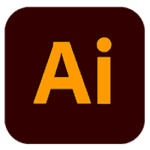
Adobe Illustrator
A vector graphics editor perfect for creating logos, illustrations, and scalable designs.
Partial Coverage-

Adobe Photoshop
An industry-standard image editing software for manipulating and enhancing photos and creating digital art.

Adobe Firefly
An AI-powered creative tool for generating and editing images and text effects using natural language prompts.

Chat GPT
An advanced AI language model capable of engaging in human-like conversations and assisting with various text-based tasks.
Introduction to Adobe Illustrator
- Understanding vector graphics
- Exploring the Illustrator interface
- Setting up documents and artboards
- Basic navigation and zooming techniques
Essential Tools and Techniques
- Selection tools (Direct, Group, and Magic Wand)
- Shape tools (Rectangle, Ellipse, Polygon, Star)
- Pen tool mastery
- Pencil and Brush tools
- Pathfinder operations for shape manipulation
Working with Color
- Color modes (RGB, CMYK, Pantone)
- Creating and saving color swatches
- Applying and editing gradients
- Using the Color Guide for color harmonies
Advanced Drawing Techniques
- Using the Blob Brush and Eraser tools
- Creating and applying custom brushes
- Working with the Width tool
- Using and creating symbols
Transformations and Alignments
- Scaling, rotating, and skewing objects
- Using the Transform panel
- Aligning and distributing objects
- Creating and using guides and grids
Layers and Organization
- Working with the Layers panel
- Grouping and locking objects
- Creating and using sublayers
- Applying opacity and blending modes
Logo Design
- Principles of effective logo design
- Creating wordmarks and letterforms
- Developing iconic and symbolic logos
- Preparing logo files for various uses
Digital Design Projects
- Creating web and mobile UI elements
- Designing icons and buttons
- Developing social media graphics
- Exporting assets for web and app use
Exporting and File Management
- Saving for web and devices
- Creating and using PDF files
- Packaging files for handoff
- Best practices for file organization and naming
Hindi-speaking Learners
- People more comfortable learning in Hindi
- Those seeking culturally relevant examples and explanations
Beginners in Graphic Design
- Those with no prior experience in Adobe Illustrator
- People looking to start a career in graphic design
- Individuals wanting to learn vector graphics from scratch
Intermediate and Advanced Users
- Existing designers looking to enhance their Illustrator skills
- Professionals wanting to learn new techniques and tools
- Those seeking to improve efficiency in their design workflow
Content Creators
- Social media managers needing to create visual content
- Bloggers and website owners wanting to design their own graphics
- YouTubers or video content creators requiring thumbnails and graphics
Freelancers
- Independent designers looking to expand their skill set
- Professionals wanting to offer Illustrator services to clients
- Those aiming to start a freelance career in graphic design
Students
- Design students looking for additional resources
- Those pursuing careers in multimedia or visual arts
- Students from other fields wanting to add design skills to their portfolio
Demo Video
Get idea about my teaching style
Demo 1
Demo 2
Got Question?
Few commonly ask question
Absolutely! The courses are designed to help individuals start from scratch, requiring no prior knowledge.
Upon successful payment, you will receive 2-3 emails containing all the relevant details about your course and account.
Alternatively, you can also log in to your account by visiting https://xomultimedia.com/dev/my-learning/ and entering the email address and password you entered during checkout.
Once you have logged in to your My Learning page, you will see a list of all the courses you have enrolled in. Simply click on the course name to continue and start watching your lessons.
Absolutely! We provide both live chat and WhatsApp chat support to assist participants with any course-related queries.
Once you have enrolled in a course, you can access the course materials at any time, from anywhere, and watch the lessons as many times as you like, without any restrictions or limitations.
We do not offer refunds for our digital products as they cannot be returned once they have been purchased.
We understand that you may have concerns or questions about our courses, and we encourage you to carefully review the course details and preview any available course material before making a purchase.
If you have any questions or concerns, please do not hesitate to contact us and we will do our best to assist you.
Yes, we offer practice files for most of our courses. These files are designed to help you apply the concepts and techniques you learn in the course and gain hands-on experience with the tools and software.