Trending Now
Trending Now
The Video Editor's Launchpad
Master all the skills you need to become a professional video editor and edit videos like a pro.

Quick Snapshot
Course Validity
Lifetime
Course Language
Hindi
Course Level
Basic To Advanced
Doubt Support
Future Update
Lifetime
Software and Tools
Full Coverage

Adobe Premiere Pro
Video Editing

Adobe After Effects
Motion Graphics & VFX

Adobe Photoshop
Photo Editing
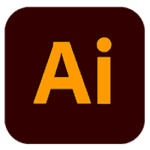
Adobe Illustrator
Graphic Design
Partial Coverage

Adobe Audition
Audio Editing

Blender
3D Modeling

10+ GenAI Tools
Image Video Generation

WordPress
Website Development
What You’ll Learn in This Course

🎬 Video Editing
- Dominate the fundamentals and advanced techniques of video editing
- Unlock the secrets of professional editors and their workflows
- Create captivating content across various formats: viral reels, documentaries, podcasts, and more
- Elevate your storytelling through powerful editing techniques

🎨 Graphic Design
Learn core design principles including concept, lighting, and color
Explore photo editing and creative manipulation techniques
Understand layout and composition for posters and banners
Develop visual storytelling through illustrations and graphics

Audio Editing
- Learn proper audio recording setups for clean sound
- Master recording techniques for voiceovers and content
- Explore tools to enhance and clean audio quality
- Dive into sound design basics for cinematic and creative edits

Motion Graphics
Learn the core principles of animation and motion design
Master masking, tracking, and keyframe animation techniques
Work in After Effects’ 3D workspace for dynamic visual creation
Explore VFX and CGI ad-style visuals for commercial use
Create engaging motion graphics for videos, intros, and ads

3D Modeling & Animation
- Learn 3D modeling, texturing, and scene building from scratch
- Create animations and motion with keyframes and modifiers
- Explore physics simulations like cloth and collision effects
- Combine 3D elements with real-world footage for stunning visuals

Edit Video Like:
NITISH RAJPUT

Edit Video Like:
DHRUV RATHEE

Edit Video Like:
IMAN GADZHI
Why XO ?
What Makes Us Stand Out?
Your Gateway to Creative Excellence

Industry Standard Curriculum
Our courses meet industry standards, ensuring you gain skills that are recognized and valued by employers.
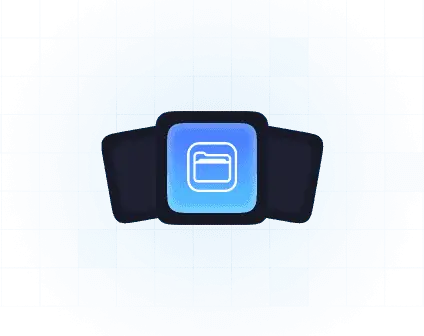
Real-Life Projects & Practice
Gain hands-on experience with real-life projects and practice sessions designed to mirror industry scenarios.

Supportive Creator Community
Join a vibrant network of learners, editors, and content creators. Whether you’re just starting or already freelancing, our community is here to share ideas, give feedback, and grow together.
Meet Your Instructor
Tausif Khalid
Tausif Khalid, also known as Billi4You, is an engineer and creative coach with over 10 years of experience in multimedia and digital design. He is the Founder and Lead Instructor at XO MULTIMEDIA.
Become Xo Multimedia CERTIFIED
In today’s fast-paced digital world, anyone can claim to have skills. But can they prove it? Our certification process ensures that you’re not just another face in the crowd. By earning the XO MULTIMEDIA Certified Certificate, you’re proving that you’ve gone above and beyond – showcasing your dedication, skills, and readiness to excel in real-world scenarios.
DEMO LESSON
Get idea about my teaching style
Demo 1
Edit Like Nitish Rajput
Demo 2
Fun! Software Tour
Demo 3
Blender 3D Modeling
Demo 4
Project – Sunset

₹20,000 Worth Bonus Pack
- Graphics Template
- Video Templates
- Social Media Callouts
- Sound Effects
- Overlays
- Transitions
- Premium Fonts
- LUTs
- Effects Presets

Students Feedback
99% Positive
Illustrate AI turned my ideas into stunning visuals effortlessly! The accuracy and detail are truly impressive.

Johana Smith
An incredible AI tool! I can generate unique, high-quality images in seconds—perfect for my creative projects.

Annie Deway
Illustrate AI turned my ideas into stunning visuals effortlessly! The accuracy and detail are truly impressive.

Jane Doe
An incredible AI tool! I can generate unique, high-quality images in seconds—perfect for my creative projects.

Annie Deway
FAQ’s
Got questions? Find quick answers to common queries about our video editor’s launchpad
I'm a beginner, Is this bundle suitable for me?
Absolutely! The courses are designed to help individuals start from scratch, requiring no prior knowledge.
How do i access my course?
Upon successful payment, you will receive 2-3 emails containing all the relevant details about your course and account.
Alternatively, you can also log in to your account by visiting https://course.xomultimedia.com/ and entering the phone number or email address.
Once you have logged in, you will see a list of all the courses you have enrolled in. Simply click on the course name to continue and start watching your lessons.
Is there any support available if I have doubts or questions?
Absolutely! We provide both live chat and WhatsApp chat support to assist participants with any course-related queries.
How many times i can watch same lesson?
Once you have enrolled in a course, you can access the course materials at any time, from anywhere, and watch the lessons as many times as you like, without any restrictions or limitations.
Is there a refund policy for your courses?
We do not offer refunds for our digital products as they cannot be returned once they have been purchased.
We understand that you may have concerns or questions about our courses, and we encourage you to carefully review the course details and preview any available course material before making a purchase.
If you have any questions or concerns, please do not hesitate to contact us and we will do our best to assist you.
Do you offer practice files for your courses?
Yes, we offer practice files for most of our courses. These files are designed to help you apply the concepts and techniques you learn in the course and gain hands-on experience with the tools and software.
Get Opportunity
To work with India’s Top Brands & Creators











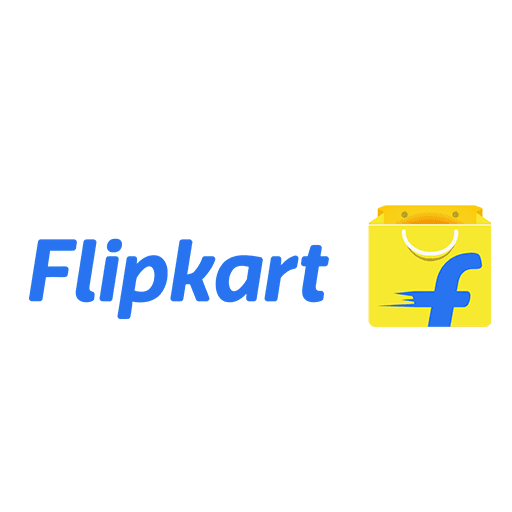









Master All the Skills You Need
App Available

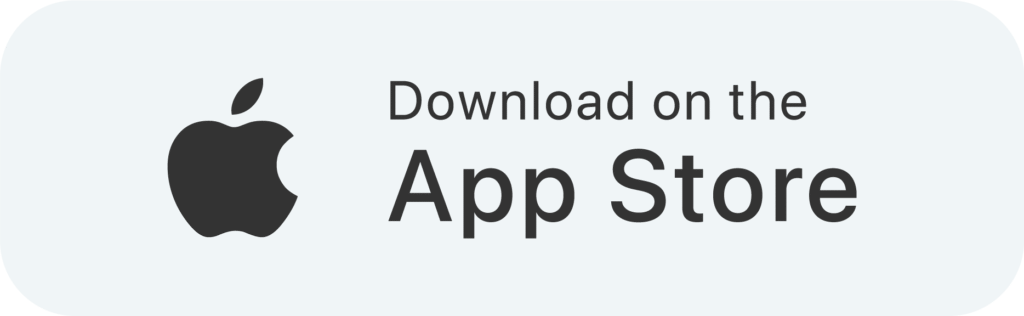
JUST ONE MORE STEP
Choose Your Plan!
Features -
Learn video editing with 200+ hours of training, hands-on project files, full-year access, and personal WhatsApp support.
- 200+ Hr Video Lesson
- Practice & Project Files
- WhatsApp Support
- One Year Access
- Editor's Community Access
- Bonus Pack Worth ₹20,000
- Website Development
- Certificate
- Job Opportunities
Premium Pass
Popular Choice
Features -
Unlock the complete editing experience with certification, Editor’s community, job opportunity
- 200+ Hr Video Lesson
- Practice & Project Files
- WhatsApp Support
- Lifetime Access
- Editor's Community Access
- Bonus Pack Worth ₹20,000
- Website Development
- Certificate
- Job Opportunities

Complete the full course as designed, if it doesn’t deliver what we promise, you’ll get a 100% refund.
Features -
Learn video editing with 200+ hours of training, hands-on project files, full-year access, and personal WhatsApp support.
- 200+ Hr Video Lesson
- Practice & Project Files
- WhatsApp Support
- One Year Access
- Editor's Community Access
- Bonus Pack Worth ₹20,000
- Website Development
- Certificate
- Job Opportunities
Premium Pass
Popular Choice
Features -
Unlock the complete editing experience with certification, Editor’s community, job opportunity
- 200+ Hr Video Lesson
- Practice & Project Files
- WhatsApp Support
- Lifetime Access
- Editor's Community Access
- Bonus Pack Worth ₹20,000
- Website Development
- Certificate
- Job Opportunities

Complete the full course as designed, if it doesn’t deliver what we promise, you’ll get a 100% refund.