Common WordPress Terms: WordPress duniya ka sabse popular Blogging Platform hai. Poori duniya me Internet pe maujood 30% se bhi zyada website WordPress pe bane huye hai. WordPress ek reliable aur use karne me aasan blogging platform hai. Yahi wajah hai ki WordPress ko poori duniya me Blogging ke liye itna zyada use kiya jata hai.
Itna popular hone ke baad bhi kuch log aise hai jo Common WordPress Terms ko nahi jante hai, aisa is liye hai kyu ki sabhi log jo WordPress ka use kar rahe hai wo tecnical nahi hote hai jiski wajah se unhe in terms ke bare me pata nahi hota hai.
Isi wajah se is post me hum aapko Common WordPress Terms ke bare me batayenge, kyu ki agar aap WordPress user hai to ye terms aapko pata hona chahye.
Common WordPress Terms- You must know
Backend/Frontend
Backend WordPress interface ka aisa part hai jise Visitors aur readers nahi dekhte sakte hai, aur wo unse chupa hua rahta hai. WordPress backend me sirf administrator ka access hota hai. Administrator Dashboard ke through backend ko access kar sakte hai.
Administrator dashboard ko access karne ke liye editors, writers, aur guest authors ko access de sakte hai. Backend me aap blog post ko edit aur schedule kar sakte hai. Theme ko customize kar sakte hai, page ko customize kar sakte hai, Advertisement add kar sakte hai, Plugins aur theme ko install/disable kar sakte hai.
Frontend blog ka interface hota hai jo visitors ke liye visible hota hai. Agar aap kisi bhi website ko open karte hai to aapko us website jo bhi content dikhayi deta hai wo us blog ka frontend hota hai. Frontend me aapko blog layout, design, color, navigation bar, sidebars, published posts, active banners waghairah dikega.
FTP
FTP ka full form File Transfer Protocol hai, jo do alag alag computer pe file ko individually transfer ko capable banata hai. Jub aap image ko apne blog post me add karte hai to ye hamare web server pe upload ho jata hai. Isi tarah WordPress theme aur plugins bhi web server pe add hota hai.
MySQL
MySQL open source database management system (DMS) hai jise zyadatar internet providers or hosting companies database server ke roop me provide karte hai. WordPress mainly blog ke information ko store karne ke liye MySQL database pe depend karta hai. Cpanel me aap easily MySQL ko access kar sakte hai.
Jub aap Bluehost, SiteGround ya kisi dusre hosting platform pe WordPress install karte hai, to jis tarah se blog automatically create hota hai waise hi MYSQL database bhi automatically create ho jata hai.
Permalinks
Permalinks har post, page, categories, download links, ya aapki website pe kisi bhi dusri chiz ka permanent addresses or URLs hai. Permalink wo address hai jise aap ksi ko send karte hai agar aap chahte hai ke koi us website pe aaye.
Example ke liye https://xomultimedia.com/blog hamare website ka permalink hai jise follow kar ke aap hamare website pe visit kar sakte hai.
WordPress Widgets
Widgets aisa individual element hai jise aap apne blog ke sidebar, header, or footer me add kar sakte hai. Widget Backend se layout ko improve karne, kuch feature ko display karne ke liye extra area create karne ya apne advertisement ko manage karne ke liye add kiya ja sakta hai.
Kuch popular widgets me post category latest comments aur naye posts, social media share/like buttons aur autoresponder opt-in forms display hote hai.
WordPress Themes
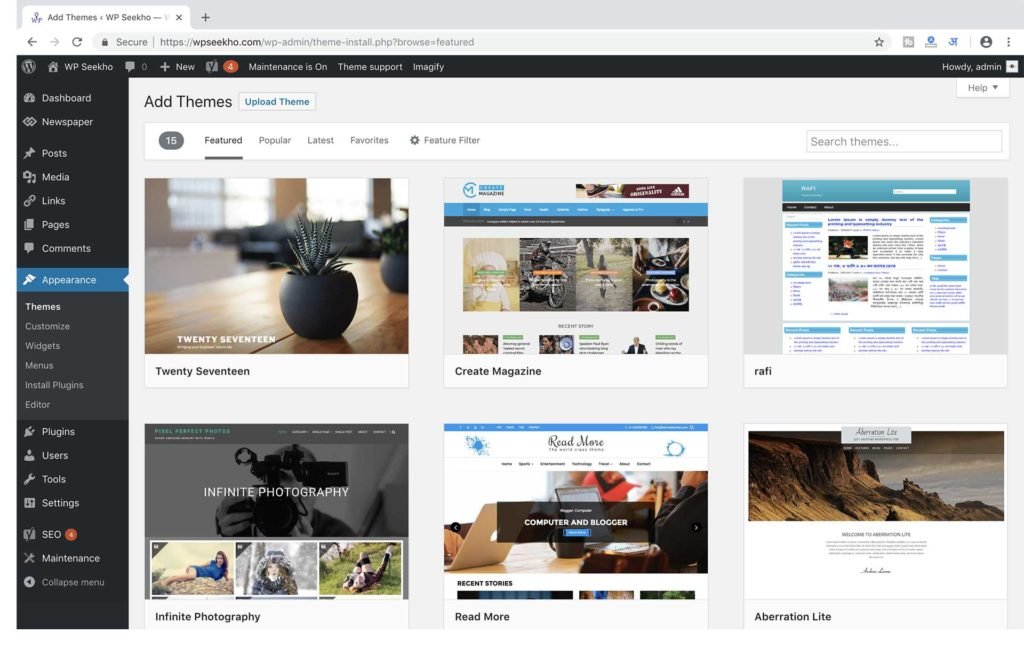
Theme visual pattern ya pattern ka collection hota hai jo graphics interface ke look aur feel ko determine karta hai. WordPress Themeke use se hum apne website ke appearance aur display ko define kartehai.
Theme ko hum add, manage aur change kar sakte hai. Bahut se freeaur paid WordPress theme available hai jise hum apne site pe use karsakte hai. WordPress.org pe aapko bahut se free theme mil jayengejise site pe use kiya ja sakt hai.
Har ek theme different design,layout, aur features ke sath aata hai. Hame aisa theme select karna chhaye jo hamare website ki requirements ko poora kar sake. Har tarah ki website ke liye aapko specific Theme mil jayega.
WordPress Plugins
Plugin software program ka ek aisa element hota hai jise kisi specific feature aur functionality ke liye add kiya ja sakta hai. Plugins hamare website me naye functionality aur features ko add karta hai. Ye ek aisa software ka piece hai jise dusre software me kisi particular functionality ke liye plug-in kiya jata hai. Isi wajah se ise Plugin kaha jata hai.
WordPress pe bhi different functionality ko perform karne ke liye different Plugins ka use kiya jata hai. WordPress Plugins ko PHP Programming Language me likha gaya hai. Plugins ki help se WordPress website pe kisi bhi tarah ke code ka use kiye bina desired feature ko add kiya ja sakta hai.
In terms ke alawa bhi aapko kayi Common WordPress Terms milenge, lekin ye bahut important terms hai jise hame jaana bahut zaroori hota hai.
Post Views: 18