SEO ki field me bbahut se log jub “link building,” ke bare me sunte hai to unhe lagta hai ke external links ya backlinks ki baat ki ja rahi. Aapke content ko rank hone ke liye link ki zaeroorat hoti hai. Google aapke pages aur post ko tab zyada aasani se dhoondh leta hai jub ye web se kahi se jude hote hai. Internal link aapke content connect karta hai aur Google ko aapke content ke structure ka ek idea deta hai. Hum right Internal linking strategy ko follow kar ke apne SEO ko boost kar sakte hai. Is post me hum aapko batayenge ke Internal linking kya hai aur Internal linking kaise kare.
 seo text on notebook woth keyboard,coffee and apple
seo text on notebook woth keyboard,coffee and appleInternal Linking Kya Hota Hai?
Internal links aise hyperlinks jo same domain ko point karte hai. Ye un external links se different hote hai jo dusre domains ke pages ko link karte hai.
Internal linking ki help se user aur search bot same domain ke ek page se dusre page pe jate hai. Ye mainly navigation ke liye use kiye jate hai.
Is tarah ke links 3 reasons ki wajah se important hai:
- Ye users ko website navigate karne me help karta hai.
- Ye kisi website ke information hierarchy ko establish karne me help karta hai.
- Ye website pe link equity (ranking power) ko spread karne me help karta hai.
SEO Ke Liye Internal Links Important Kyu Hai
Internal link Google ko hamare website ke sabhi pahes ko find index aur understand karne me help karta hai.
Agar hum ise strategically use kare to internal links hamare important pages ko page authority bhi provide karta hai.
Short me kahe to internal links aise website jo Google me higher ranking gain karna chahte hai unke liye ek key hai.
Best Practices
Aapke site ke SEO ke liye ye bahut zaroori hai ke aap internal linking strategy ko evaluate aur improve kare. Yahan pe Internal linking guide ke liye kuch best practices diye gaye hai jinhe aapko apne site pe internal linking ke time dhyan me rakhna chahye:
Keeyword-Rich Anchor Text Ka Use Kare
Ye decide kar lene ke baad ke baad ke aap apne page pe kaun se link ko dalenge, ye bahut zaroori hai ke aap sahi anchor text ka use kare.
Anchor text choose karte waqt is baat ka khyal rakhe ke aap keyword reach enchor text ka selection kare.
In fact, Google recommendation bhi hai ke hame apne anchor text me keyword ka use karna chahye.
Example ke liye yahan pe humare site ke ek post ka internal link hai.
Jo anchor text humne yaha pe use kiya hai wo users aur Google ko ye samjhne me help karega ke jis page se humne link kiya hai wo Keyword research ke are me hai.
Aisa kaha jata hai ke agar aapke sabhi anchor text ek jaise honge to wo spammy lag sakta hai.
Google ka kahna hai ke agar hum bahut sare exact match anchor text ka use internal linking ke liye karte hai to ye aapko nuksan nahi pahunchahyega.
Important Pages Ko Link Kare
Jub aap apne site ke dusre page ko link karte hai to aap us page pe link authority ko send karte hai, jo us page ko Google me accha rank karne me help karta hai.
Internal link utne powerful nahi hote hai jitne ke dusri website ke link. Lekin phir bhi ye accha rank karne me help karte hai.
Yahi wajah hai ke smart SEOs strategically important pages ko link karte hai.
Yahan pe exact process hai:
Apni pasand ke link building tool jaise Ahrefs ya Moz Pro pe jaye.
Ab aap apne site ke un pages ko find kare jinke zyada link authority ho.
Finally, ab is page ko un pages se link kare jise aap high rank chahte hai.
Same Anchor Text Ko Two Different Pages Ke Liye Use Na Kare
Ye Google ko confuse karta hai.
For example aapke site pe do pages hai Keyword research strategy aur keyword research Tools.
Ek keyword research ke strategy ke bare me hai aur dusra keyword research tool ke are me.
Aur aise condition me aap dono pages ko same anchor text se link karna nahi chahenge.
Jub Google aisa dekhta hai to use lagta hai ke dno pages same topic pe hai.
Isliye aap different pages ke liye different, descriptive anchor text ka use kare.
Google Search Console Ki Help Se Internal Links Ka Audit Kare
The Google Search Console ek AWESOME feature hai “links”.
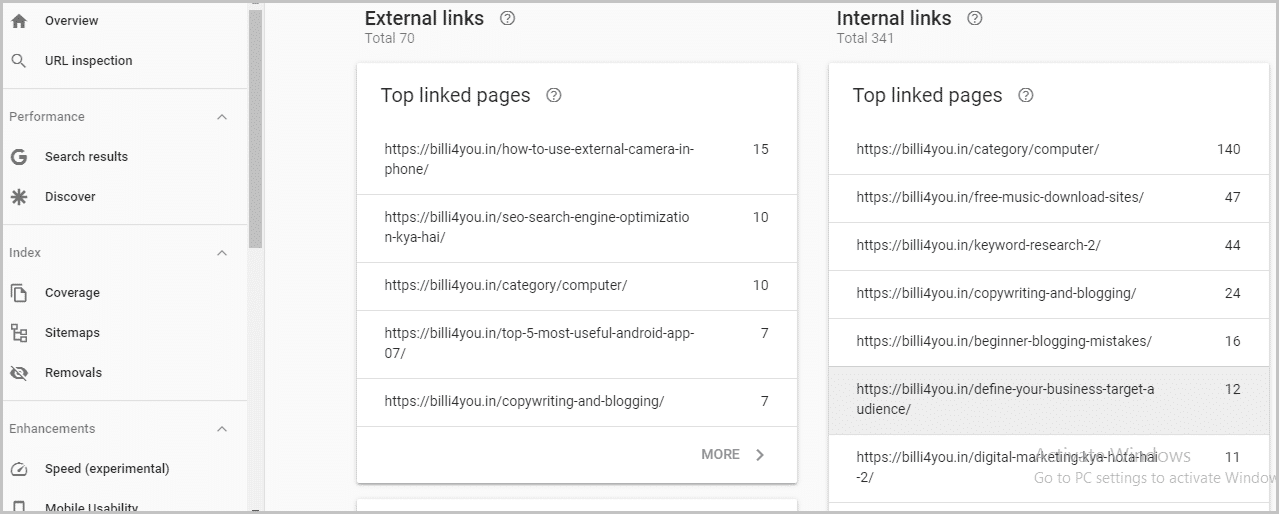
Aap is feature ka use kar ke ye dekh sakte hai ke aapke site ke internal links kaise setup kiye gaye hai.
Aapko apne site ka internal link audit har saak 1-2 baar karna chahye. Is se aapko pata chal sakta hai ke kaun se low priority wale pages hai jinhe bahut zyada internal link mil raha hai. Phir aap un pages ko fix kar sakte hai.
Dofollow Links
Agar aap apne internal links ke zarye se apne site ke around page rank bhejna chahte hai to aapko normal dofollow links ka use karne ki zaroorat hai.
Ye bahut zaroori hai kyu ke bahut sare log apne iinternal links ko nofollow kiya hota hai.
Aisa usually is liye hota hai kyu ki wo kuch aise plugins ka use karte hai jo automatically nofollow tag ko external links me add kar deta hai. Aur ye bug ya setting unke internal links ko bhi nofollow bana deti hai.
Indexing Ke Liye Internal Links Ka Use Kare
Google usually site ke sabhi main page ko find aur index karta hai.
Lekin agar aapke site pe bahut sare pages hai (ya limited Crawl Budget hai) to ho sakta hai ke Google aapke site ke pages ke kuch certain percentage ko hi crawl kare.
Aur yahi pe internal linking kaam aata hai.
Internal links Google ke liye aapke site ke pages ko find karna aasan bana deta hai.
Khas kar aise pages jo aapke site ke architecture me bahut niche hote hai jise kabhi kabhi orphan page bhi kahte hai.
Isliye agar aapke pass aise page ya set of pages ho, jise aap index karna chahte ho to un pages ya page ke category ko site navigation se internal link kare.
Directl ek page se dusre page.
Aur apne un pages ke link ko sitemap me add karna na bhoole jinhe aap index karna chahte hai.
Homepage Se Strategically Link Kare
Zyadatar logo ki tarah hi ho sakta hai ke aapke liye bhi aapka homepage poori website me sabse zyada authoritative page ho.
Isliye ye zaroori hai ke aap un pages ko strategically link kare jinhe aap juice pass karna chahte hai.
Hamare case me humne apne home page se kuch sections ko link kar rakha hai. Ye internal link hamare blog feed ko authority send karega.
Aur jaisa ke ye blog ke sections hamare page ke har ek post se link hai to automatically homepage authority hamare sabhi post tak pahunch jata hai.
Avoid Automation
Hame internal linking ke liye automate tool ko zyada prefer nahi karna chahye.
Automate Linking Ke 3 Reasons:
- Strategic Hona Mushkil Hai: Plugins aur tools internal linking bina samjhe huye karte hai ke kaun se page ko zyada juice chahye. Aur kaun se page link karne ke liye best hai.
- Anchor text spam: Aapke size ki size ke hisab se ek plugin easily rato raat 1k+ exact match anchor text internal link create kar sakta hai.
- Ignores users: Internal links sirf SEO ke liye important nahi hote hai. Ye users ko bhi aapke site pe related content ko find karne me help karta hai. Isliye ek plugin is tarh ke link ko add nahi kar sakti jo user ke liye helpful ho.
Site Architecture
Internal links aapko aisa site architecture create karne me help karta hai jo Google aur user aapke site pe chizo ko find karna aasan bana deta
In fact, internal links aapke site ka architecture hota hai.
Aapke internal links page A se page B pe jate hai. Lekin iske sath hi aapko apne pages ko categories me ek sath link karna chahye.
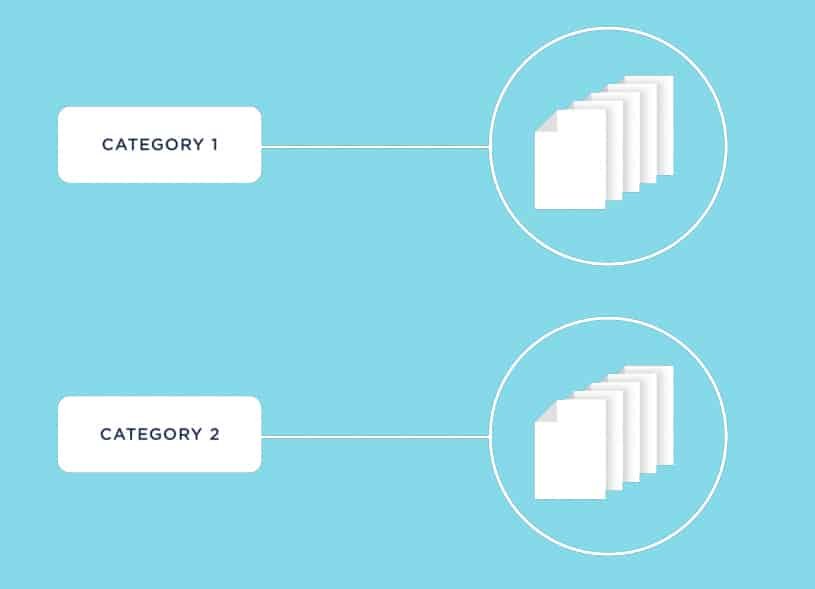
Old Pages Me Internal Links Add Kare
Sab se pahle aap apne site pe aise articles ko find kare jo kam se kam ek saal pahle publish kiya ho.
Iske baad ab aap un pages ki list tayar kare jinhe aapne pahle publish kiya tha.
Finally, ab apne page ko un places ke liye find kare jaha pe aap us page me internal link add kar sakte hai.
Aapko bus kuch hi minutes me useful internal links mil jayenge.
Overboard Na Jaye
Internal links hamare pages ke liye bahut accha hai, lekin ek certain point pe (at about 100) pages pe link utna zyada value pass nahi karte hai.
Ye jo hndred links hai unme internal aur external dono internal aur external links included hai.
Lekin iska matlab ye nahi hai ke aap ek page pe 100 se zyada link nahi kar sakte hia.
Aapko sirf itna janna hai ke 100 se exceed karne ke baad page pe add hone wale sare link kam aue us se kam value pass karte hai.
Website Ke Mobile Versions Ko Check Kare
Google ka kahna hai ke aapke website ke desktop aur mobile versions ka ek different internal link structure hona theek hai.
Aisa kaha jata hai.
Lekin meri recommendation hai ke aap apne dono version ko jitna zyada possible ho utna zyada same rakhe.
Kisi bhi tarah se aap is baat ka khyal rakhe ke aap site ke mobile version me sabhi tarah ke important internal link ho jo aapke desktop version hai.
First Link Priority
Kabhi kabhi aapko apne site ke same page pe do identical internal links mil jate hai.
Yah koi badi baat nahi hai. In fact, agar aapke site navigation me bahut sare link hai to ye common hai.
Yahan pe jo issues hai wo anchor text ka hai.
Kaun se anchor text ko Google count karega.
Aise condition me jis link ko Google count karega wo hai pahla link.
Aur yahi reason hai ke hamara navigation link anchor text bahut important hai.
Ummid hai aapko internal linking strategy ka ye article (Internal linking kya hai) informative lagi hoaa. Agar aapka koi swaaal hai to aap humse comment section me pooch sakte hain. Apke liye ye (SEO in Hindi) course design kiya gya hai, Is Website pe apko WordPress aur SEO Complete Course Hindi me mil jyega, Agr aap WordPress se related videos dekhna chahte hain to aap hmare WP Seekho YouTube Channel par bhi visit kar sakte hain.
Post Views: 23