Adobe InDesign Advanced Page Layout, Magazine and Brochure Design
Course Snapshot
Core Features of This Course at a Glance
Course Validity
Lifetime
Course Language
Hindi
Course Level
Doubt Support
Future Update
Lifetime
Course Overview
Detail information about course
-
 Software and Tools ?
Software and Tools ?
-
 What You Will Learn ?
What You Will Learn ?
-
 Who is This Course For ?
Who is This Course For ?
Full Coverage-

Adobe InDesign
A versatile desktop publishing software for designing professional layouts for print and digital media.
Partial Coverage-

Adobe Photoshop
An industry-standard image editing software for manipulating and enhancing photos and creating digital art.
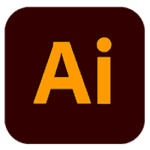
Adobe Illustrator
A vector graphics editor perfect for creating logos, illustrations, and scalable designs.

Adobe Firefly
An AI-powered creative tool for generating and editing images and text effects using natural language prompts.

Chat GPT
An advanced AI language model capable of engaging in human-like conversations and assisting with various text-based tasks.
InDesign Basics
- Introduction to the InDesign interface
- Understanding the workspace and tools
- Setting up documents and pages
Shapes
- Creating and manipulating basic shapes
- Using shape tools effectively
- Combining shapes for complex designs
Images
- Importing and placing images in layouts
- Image manipulation and adjustment within InDesign
- Working with linked and embedded images
Text and Paragraph
- Typography fundamentals
- Text formatting and styling
- Paragraph settings and control
- Creating and using text frames
Extra Features
- Advanced tools and techniques
- Special effects and design elements
- Time-saving shortcuts and productivity tips
Hindi-speaking learners: As the course is conducted in Hindi, it’s particularly suitable for Hindi-speaking individuals who prefer learning in their native language.
Graphic Designers: Professionals or aspiring designers who want to enhance their skills in page layout and design using Adobe InDesign.
Digital Marketers: Those involved in creating marketing materials and who need to understand how to use InDesign for producing professional-looking content.
Beginners: The course is structured to be accessible for those new to InDesign, starting with the basics and progressing to more advanced features.
Students: Those studying graphic design, marketing, or related fields who want to gain practical skills in InDesign.
Self-learners: Individuals who prefer a self-paced, online learning.
Professionals seeking to upgrade skills: Anyone looking to add InDesign to their skillset for career advancement or to improve their design capabilities.
Demo Video
Get idea about my teaching style
Demo 1
Demo 2
Got Question?
Few commonly ask question
Absolutely! The courses are designed to help individuals start from scratch, requiring no prior knowledge.
Upon successful payment, you will receive 2-3 emails containing all the relevant details about your course and account.
Alternatively, you can also log in to your account by visiting https://xomultimedia.com/dev/my-learning/ and entering the email address and password you entered during checkout.
Once you have logged in to your My Learning page, you will see a list of all the courses you have enrolled in. Simply click on the course name to continue and start watching your lessons.
Absolutely! We provide both live chat and WhatsApp chat support to assist participants with any course-related queries.
Once you have enrolled in a course, you can access the course materials at any time, from anywhere, and watch the lessons as many times as you like, without any restrictions or limitations.
We do not offer refunds for our digital products as they cannot be returned once they have been purchased.
We understand that you may have concerns or questions about our courses, and we encourage you to carefully review the course details and preview any available course material before making a purchase.
If you have any questions or concerns, please do not hesitate to contact us and we will do our best to assist you.
Yes, we offer practice files for most of our courses. These files are designed to help you apply the concepts and techniques you learn in the course and gain hands-on experience with the tools and software.